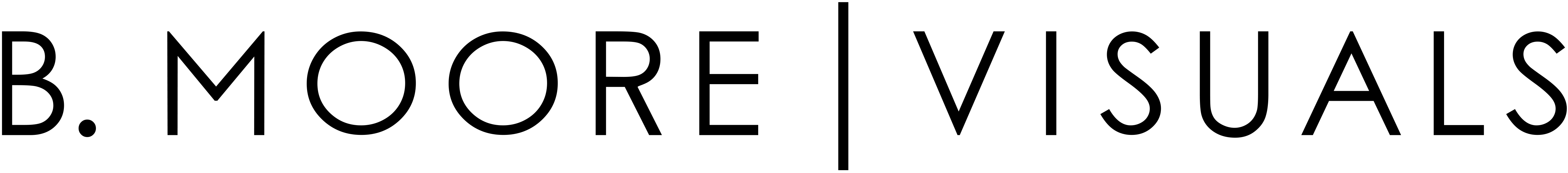A few weeks ago I was approached by Matt Wertz, asking if I’d be interested in making some videos to help him launch his annual online holiday store, The SnowGlobe Shop. Each year, Matt launches this shop to sell some of his own merchandise, but also some other items that are made locally in Nashville. He wanted me to help tell the story behind each of the locally made products… Why he’s working with each company, the care that goes into making each product, etc.
The introduction video to The SnowGlobe Shop. This was actually the last video we made as it’s mostly made up of clips from the other six videos we created.
For each shoot, I filmed with a 70-200mm f/2.8L lens on the Canon 1DX, shooting at 60fps for slow-motion footage. Since I was shooting at 60fps, my shutter speed was at 1/125 and my f-stop and ISO varied depending on the shooting location. I also filmed with a 24-70mm f/2.8L lens on the Canon 5D Mark III, shooting at 24fps for a cinematic feel. That shutter was at 1/50, and his f-stop and ISO also varied from on location to the next. Everything was shot handheld and only available light was used since we had to move quickly and had limited time at each location.
The first shoot was at ThreadCo, a startup fashion company that focuses on creating high quality closet staples at an affordable price. I started off shooting wide, then quickly switched to shooting tight once I got into the space and realized what exactly I needed to focus on.
The next day of shooting was when the vast majority of the footage we used in the videos was filmed. The day started with filming High Fancy Paper, owned by Matt’s sister Bekah, then we visited Consider The Wldflwrs, Humphreys Street Coffee and Soap, and ended the day at Ranger Station Candles.
The last bit of filming was spent getting vanity shots, both video and stills, of each product. Throughout the process, Matt was also recording voiceovers for the videos, either spoken by him or one of the people involved in making each product. Once I had all of these pieces captured and created, it was time to put them together. To the edit!
Once I had all of the footage downloaded and backed up, I start making my way through it to find the best shots that are both visually attractive and help tell the story of how each item is created. I bring it all into Adobe Premiere Pro CC and delete the clips that are garbage, and cut and trim down the clips that aren’t.
I put the clips together in the order that made sense for the story of each item and slowed down the 60fps footage to 40% for the slow-motion effect, and also scaled it to fit the frame (the 1DX shoots 60fps at 720p, but it looks fine when scaled to 1080p). I also added in the graphics and credits at the end of each video.
Since I was working with a musician on these videos, I knew I would be using his music as the underlying track. He gave me the instrumental title track from his Snow Globe album, and I trimmed it to fit the length of each video. Once I had the voiceover for each video, I did some minor editing to take out the distracting elements (ums, breathing between sentences, etc), then added those to each project. Even once they were in Premiere, I was able to cut them and space them out to be better timed with the pace of each video.
After I got everything just right, my buddy Phil Barnes mixed and mastered the audio to make sure levels were good and, honestly… I’m not sure what all he did so I could just make up a bunch of technical stuff to sound smart, but just trust me when I say that he made everything sound great 😉
All that was left from there was to export each one, send it to Matt, get his notes, and adjust each one accordingly! The final edits for each one are here, and I hope you enjoy them. We put a LOT of time and effort into making these, and I for one am pretty happy with how they turned out. I honestly can’t wait until the next project, whatever it may be.
Leave a Comment